#android pdf reader
Explore tagged Tumblr posts
Text
the way finding a good pdf reader can rock your world
#foxit reader and pirated foxit editor in windows and mupdf on android my beloveds#tani's personal shit#yes you can open pdfs in drive and firefox but you can't see the index and I didn't spend 4 hours on it for nothing
5 notes
·
View notes
Text
Image to PDF converter gives you an easy and straightforward way to convert jpg to PDF, Photo to PDF, and Picture to PDF from your camera or your gallery without any cost. Photo to PDF is necessary these days, so download our Photo to PDF Converter and worry no more!
0 notes
Text
This free PDF Reader – PDF Viewer is also a powerful PDF viewer. With just one click, free PDF reader makes it easy to improve your work efficiency! Try free PDF Reader - All Document Read, PDF Viewer, and PDF Scanner now to organize your PDFs! Experience the efficiency of easy PDF Reader – easy PDF Viewer and easy PDF Reader, your all-in-one solution for PDF tasks.
0 notes
Text
3D PDF Viewer: Your 3D World in Your Pocket

ProtoTech Solutions offers a cutting-edge 3D PDF Viewer for both iOS and Android platforms, revolutionizing the way businesses and individuals interact with 3D data. With our state-of-the-art mobile application, you can seamlessly access and explore 3D models, making collaboration and communication more intuitive and efficient than ever before.
Key features of our 3D PDF Viewer for iOS and Android include:
Cross-Platform Compatibility: Whether you're using an iPhone, iPad, or Android device, our viewer is designed to work flawlessly on both major mobile platforms.
Interactive 3D Experience: Experience 3D models in all their glory with interactive zoom, pan, and rotate functionalities. Dive into the details of your 3D designs with ease.
Annotations and Markups: Collaborate effectively by adding annotations, markups, and comments directly to 3D models, facilitating communication and design review.
Offline Access: Access your 3D PDFs even without an internet connection, ensuring that your critical data is always at your fingertips, whether you're in the office or on the go.
Secure and Private: Rest easy knowing that your 3D data is kept secure and private, with robust encryption and authentication mechanisms in place.
Customization: Tailor the viewer to your specific needs with customization options that allow you to adapt the interface and functionality to your workflow.
Integration-Friendly: Seamlessly integrate our 3D PDF Viewer into your existing systems and workflows, making it a powerful addition to your toolkit.
ProtoTech Solutions' commitment to innovation and user-centric design ensures that our 3D PDF Viewer for iOS and Android is a game-changer for industries such as manufacturing, architecture, engineering, and more. Experience the future of 3D data visualization and collaboration with ProtoTech Solutions today.
Unlock the potential of your 3D models on your mobile device—get started with our 3D PDF Viewer and take your 3D data wherever you go.
#3d pdf viewer android#3d pdf viewer#3d pdf viewer iphone#3d pdf reader iphone#online 3d pdf viewer#3d pdf android#3d pdf reader app#iphone 3d pdf#android pdf library#android pdf viewer#pdf viewer android#3d pdf software#pdf viewer for android#pdf viewer for ios#android pdf viewer sdk#ios sdk pdf viewer#pdf 3d viewer online#3d pdf reader android
0 notes
Text
All Document Reader: MPP, XLS
All Document Reader is a versatile application that serves as a comprehensive file viewer, supporting a wide range of file formats. This powerful tool enables users to view various types of files, including MPP (Microsoft Project) and XLS (Excel Spreadsheet), without the need for specialized software.
When it comes to MPP files, which are commonly used for project management purposes, All Document Reader proves to be an invaluable resource. It allows users to open and access project plans, task details, resource allocation, timelines, dependencies, and other project-related information stored in MPP files. By offering MPP file viewing capabilities, All Document Reader ensures that project managers and team members can effectively review and collaborate on project plans without requiring Microsoft Project software.
Additionally, All Document Reader supports the viewing of XLS files, the popular file format used for storing spreadsheet data in Microsoft Excel. With this feature, users can effortlessly open and explore XLS files, examine numerical and textual data, analyze formulas, and visualize information using charts and graphs. By eliminating the need for Excel software, All Document Reader provides a convenient and efficient way to access and review spreadsheet data, making it a valuable tool for professionals across various industries.
In conclusion, All Document Reader is an essential application for individuals seeking a versatile and all-encompassing file viewer. By supporting MPP and XLS file formats, it empowers users to effortlessly view project plans and spreadsheet data, simplifying collaboration and enhancing productivity without the requirement of specific software for each file type.
#all document reader#document reader#xls#mpp#mpp reder#xls file viewer#doc reader#ppt viewer#pdf reader#all format file reader and viewer#play store#android app
0 notes
Text
Disclaimer: none of these answers are official, and may not work for your particular use case. If there is a specific feature that an unofficial app had that you don't know how to replicate on the AO3, let me know in the notes and we might can crowdsource a solution.
A lot of people used the Archive Reader app to access stories on Archive of Our Own, and have been upset that the app is now charging to read longer than an hour a day. AO3 (and its parent organization, the OTW) has made it extremely clear in recent days that this app is unofficial and that there *is* no official app. They encourage people to use the website.
However, there are MANY reasons you might want an app, and in a bunch of those cases, there are ways to do those things without having to provide your login information to a random person running an app. Here is a round-up of solutions to the most common reasons I've seen people give for wanting an app instead of the plain AO3 website.
These solutions are based on the following assumptions:
You know what Archive of Our Own is
You often or primarily access it through a mobile device running iOS or Android
You understand what a browser is
You understand what a browser bookmark is
You understand what a site skin is
Edits:
Edited to clarify that you must be logged in to use custom site skins
Edited to add more tips and tricks from the reblogs
Edited to add new entry about notifications/emails
Edited to add new entry about reading statistics and the tracking thereof
I need a widget on my phone's homescreen, not just a browser bookmark.
You can do this with any website, not just AO3! Instructions here: https://www.howtogeek.com/196087/how-to-add-websites-to-the-home-screen-on-any-smartphone-or-tablet/
I need Dark Mode.
AO3 has a default site skin for Dark Mode, it's just called Reversi. Find it here, or at the bottom of any page on the website. https://archiveofourown.org/skins/929/
If you'd like Dark Mode on your whole browser (and you're on Android), sorrelchestnut has advice here: https://www.tumblr.com/sorrelchestnut/737869282153775104/if-you-want-dark-mode-and-dont-want-to-mess
I need to be able to read stories when I don't have internet.
Every work on the AO3 has a download button, so you can click on that and download the story for offline reading in the ereader app of your choice. More info on how to do that is in the AO3 FAQs: https://archiveofourown.org/faq/downloading-fanworks?language_id=en#accesslater
I need to be able to change the text size of the website itself.
If you have an AO3 account (and you should!!) you can do this with a personalized site skin! There is a simple tutorial here: https://www.tumblr.com/ao3skin/667284237718798336/i-have-a-request-if-you-dont-mind-could-you
I need to be able to change the text size in downloaded stories.
My personal recommendation: Don't download in PDF format. All the other formats you can download in can scale the text size up and down, assuming you open the work in the correct app. For me, I download works in EPUB format and read them on the built-in Books app on my iPhone. I hear good things about Moon Reader on Android as well.
I need to be able to replace Y/N in fics with an actual name.
ElectricAlice has a bookmarklet for that here: https://archiveofourown.org/works/34796935
I need to be able to save specific tags and not have to search them up every time.
If you have an AO3 account (which you definitely should) then you can favorite up to 20 tags which will appear on the landing page. The AO3 FAQ explains how that works: https://archiveofourown.org/faq/tags?language_id=en#favtag
I need to be able to save specific filters and be able to apply them to any tag.
Reisling's beautiful bookmarklet has you covered: https://archiveofourown.org/works/33825019
I need to be able to permanently hide certain tags.
The best option is adding this to your site skin. (Must be logged in.) Instructions here: https://www.tumblr.com/ao3css/719667033634160640/how-to-permanently-filter-out-certain-tags-on-ao3
I also hear things about the AO3 Enhancements extension (just for Android/desktop, sorry iOS folks): https://www.tumblr.com/emotionalsupportrats/686787582579851265/browser-extension-everyone-on-ao3-should-know
I need it to save my place on the page and not reload.
This is really mostly a browser error--Firefox on iOS does this to me A LOT. Your best bet is to download the work and read it in an ereader app. A lot of people also will make an ao3 bookmark and write in the notes section which part they were at, but that assumes you aren't falling asleep while reading. (Which is the main reason I have this issue, lol.) For more info on bookmarks, see the FAQ: https://archiveofourown.org/faq/bookmarks?language_id=en#whatisbookmark
I need it to keep track of which stories I've already read/opened/kudos'd.
If you have an account (which you should) then the "My History" page keeps track of every fic you've ever clicked on. No, it isn't searchable or sortable, but it does exist. For fics you've kudos'd, I have yet to find a solution for iOS. For desktop or Android, you can use this excellent userscript: https://greasyfork.org/en/scripts/5835-ao3-kudosed-and-seen-history
@the-sleepy-archivist and @inkandarsenic have a solution for iOS here to use userscripts: https://www.tumblr.com/the-sleepy-archivist/737895174683885568/this-is-a-great-guide-one-thing-i-can-help-with and https://www.tumblr.com/inkandarsenic/737827438571192320/the-user-scripts-will-also-work-on-ios-there-are
I need an app because the website's search is terrible.
(I genuinely don't understand this one but I have seen it multiple times so on the list it goes!!) The search bar at the top of the screen is a keyword search. If you'd rather search within a specific field (like title or tag) then you'll want to click on the word "search" at the top of the screen and select Work Search or Tag Search. To search users, use People Search. To search Bookmarks, use Bookmark Search. (If this is you, please tell me what the heck you mean by "search is bad" and how an app helped with this.)
I need to be able to sort stories by date posted/number of bookmarks/alphabetical/etc.
You can do this using the filters sidebar. Pick a tag you want to filter on (like a fandom, character, or relationship) and then click on the "Filters" button. The sidebar will pop out and you can sort and filter on a boggling array of specifics. A good filtering guide: https://www.tumblr.com/saurons-pr-department/718665516093472768/if-there-is-something-you-dont-want-to-see-in
I need to be able to mark stories to read later.
AO3 has this feature built in! If you have an account (which you should) there is a "Mark for Later" option on every work.
Edit: Thispersonishuman reminded me that History and Mark For Later can be disabled, so if you're not seeing the Mark for Later option, check your settings.
I need to be able to listen to stories using text-to-speech.
Microsoft Edge web browser has a built in text to speech function. Supposedly it works on both iOS and Android, but I have not personally tested that. iOS also has a native accessibility feature in settings for text to speech that will work on the Books app, so I assume Android has a similar functionality. A bunch of people in the reblogs have more in-depth Android recommendations here: https://www.tumblr.com/protect-namine/737957194510794752/seconding-voice-aloud-on-android-for-tts-my, https://www.tumblr.com/smallercommand/737884523093704704/i-use-voice-for-tts-on-android-its-got-some, and https://www.tumblr.com/doitninetimes/737869463749263360/for-text-to-speech-on-android-you-can-also-check
I need to have in-app notifications for updates/I can't ever find story updates in among the rest of my emails/checking my email stresses me out.
Set up a separate email address using a free service like gmail, and use that email address JUST for AO3. Then the only emails in that inbox will be your story updates. I use Apple's Mail application for all my inboxes, but it's very easy to use the Gmail app instead, and you could log in to JUST the ao3 email and set it to notify for every email.
(Also as a general PSA: don't use your work, school, or military email as your AO3 email. Just don't.)
I want statistics like how many hours I spent reading, how many words I read, what my most read tags were, stuff like that.
So we've finally hit something that isn't easy and that requires a hell of a lot of manual work. Short version: AO3 does not track this data because they don't want to. (Mostly due to privacy concerns.) The lack of this tracking is a feature, not a bug. You can crunch these numbers yourself, but it will take a hell of a lot more effort, and it's something I personally found is not worth the effort the couple of times I have tried to crunch those numbers. If you are willing to download your history to an actual computer (not a tablet or chromebook) using Calibre, you can get a rough idea of your most popular tags via their tag browser, but it won't play nice with typos synned to a Common Tag (Canonical Tag/filterable tag) like ao3 does. (If anyone has used an app that gave you stats on this, please let me know in reblogs/replies/via ask how that worked because I am very curious.)
I need an app because <other reason>.
The AO3 Unofficial Browser Tools FAQ might cover your use case: https://archiveofourown.org/faq/unofficial-browser-tools?language_id=en If not, give a shout and we'll see what other tumblr users suggest!
#ao3#archive of our own#ao3 app#ao3 tips#if you want official answers please use the contact forms on the ao3 or otw websites#standard disclaimer that while i am an otw volunteer i do not speak for the organization#my opinions are my own and do not represent anyone else
3K notes
·
View notes
Text
stop paying for shit you can pirate
this (OceanOfPDF) is a good website for pirating books thats a lot easier than looking for vk epubs, there are pdfs and epubs for a LOT of books and the site is the easiest to use and most comprehensive of the ones that I've found
the free kindle app (don't pay for amazon kindle) lets you send these files to all of you devices with the kindle app at the same time, you can use this site or find the email addresses for your devices in your amazon account (this is amazon tutorial for how to use the send to kindle email), the files are identical to ebooks that you buy for kindle, you can also upload any epub or pdf files from your device to google books and read them there exactly the same
this (12 Foot) is a good site for reading any articles that are behind a paywall for free, not sure it if works with academic journals and papers but it definitely works for stuff like the nyt
this (the Pirates Bay) is the classic and one of the best sites for pirating movies, tv shows, video games, books, and more, you will need to have a torrent installed to download and use these files, I use utorrent (free)
this (the internet archive) is a site that's good for a lot of stuff, its a nonproft free library type program, the book downloads do not work with the kindle app even if the file type is correct but the pdfs can be opened normally with any pdf reader
this is a cracked spotify apk, I think this one might be for android only and this is a link to spotiflyer which is an app that lets you pirate songs from spotify, youtube, and a few others to put on an mp3 player or flashdrive or cd or just to have them downloaded but separate from the spotify app, works on android, windows and mac
this is a very detailed step by step tutorial on getting ALL of the sims 4 dlc for free (it takes a LONG time to download the actual dlc, set aside at least 12 hours where you won't need to restart or turn off your computer but it works perfectly) you will need a torrent and file extractor but the tutorial links to reliable free apps for both
#might update as I think of more of the ones that I've used#i know i have one somewhere where i got minecraft for free on windows but it was saved on the phone that i broke#pirating#piracy#original content#december 2023
766 notes
·
View notes
Note
what app do you use? im super sick of using my laptop but i haven't found a mobile app i like
i just noticed it was removed from Google Play Store 😐 (but you can find it on APKMirror, here you go.)
it's for Android and it's called Lithium: EPUB Reader, for epub files only (more reader friendly than pdf files anyway). minimal options but they're enough: you can change fonts, font size, line spacing. themes. highlight and notes. NO ADS!
my only complain is a highlight bug: highlighting causes unpredictable jumping, usually it highlights a entire page right before the line you actually want to highlight. but it doesn't happen when you read using vertical scrolling, which sucks for me because i like turning pages horizontally, so when i want to highlight i change it to scrolling and then back to paged... it's been like this for 2 years, and now who knows what's gonna happen to the app since it was removed from Google Play Store.
22 notes
·
View notes
Note
Hey! I was wondering where I can find that drive for CaffeinatedFlumadiddle fics? I've been looking for a fic for about a year now and thought I was going insane, I just learned about the situation, it's so awful.
Hey anon!!!
First off, I'm SOOOOOO EXTREMELY SORRY for replying to this so ABSURDLY late -
I never imagined someone would send in an ask - to me, of all people! Because I've only ever seen Important People on Tumblr being sent asks, and I'm definitely not one of them!
So, uh - I actually made a detailed post with all the links to the now deleted fics, which you can find here,
But in case Tumblr messes up, and the link doesn't work, lemme copy-paste the contents of that post below:
1) Son of Sea Foam, originally published on Ao3
SoSF Google Doc Part 1 | Part 2
SoSF in pdf format
2) Descendants of Olympus, originally published on Ao3
DoD Google Doc Part 1 | Part 2
3) Highway To Hell (fic)
4) Hello Ocean, My Old Friend (fic)
5) Fishing in Alaska (epub) | archived Ao3 site
6) Stealing Shells (fic)
7) Google Drive folder of a bunch of fics and one-shots |
8) Another mini-google-drive backup of a few fics
9) Even more fics (there’s 70 of them here)
10) Almost all PJO and Merlin fics in epub format! Estelle series has series order in metadata.
To read epubs, good apps are Moon+ reader for Android and Calibre for PC. epub is a reflowable format that allows changing the font size, background, margins etc, and has title/author/series into embedded and sortable.
11) Roman Percy | V2
12) A bunch of archived Tumblr posts
13) The entire tumblr (but on the archive website)
14) OneDrive link to download PJO & Merlin fics.
Once again, my HEARTFELT APOLOGIES for not seeing this sooner!
Edit: @cmxlkaze brought it to my notice that the link to “Descendants of Olympus” Part 2 had been broken It's fixed now, though it took me a bit – sorry about that! If any of the other links get taken down or appear broken, do let me know, and I shall fix them immediately.
217 notes
·
View notes
Text
How to Download Fanfiction: A Mini Guide
You may, in these trying times, want to download your favorite fanfics to hold onto for times where you may not have Internet.
Most fanfic websites, such as AO3, already have a way to download a fanfic, but if not you could always go to print the webpage and then save it as a PDF.
If you have an e-reader, an iPad, or any kind of android tablet, I would recommend downloading fics in an EPUB format.
EPUB files are much smaller in size than PDF files, which is good for devices that already don't come with a lot of space. You can download an app such as Pocketbook Reader and add your EPUB files to the app's folder accordingly.
You should also get Calibre, this is a program specifically designed to organize your e-books, however you can also use it to convert your PDF files to EPUB files, and then export those EPUB files to put on your devices.
#fanfiction#fanfic#ao3#just in case#preservation#media preservation#wattpad#ffn#ffnet#ff.net#archive of our own
12 notes
·
View notes
Text
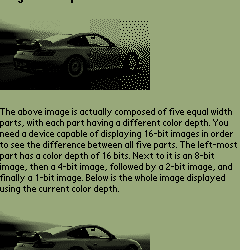
i miss reading ebooks on my palmpilot in isilo like this. tiny 8pt text, 6x4 pixel characters. sometimes pdfs just crudely converted to plain text. pulp sf really worked well on it.
the android ebook readers feel a little too finely rendered. how do i make it fucked up and pixelated again?
6 notes
·
View notes
Text
Looking for a powerful document viewer for all files like PDF, excel, word, PPT, txt? This PDF Reader - PDF Viewer is exactly what you need! PDF Reader – PDF Viewer is a very modern, lightweight app with fast and simple to use that helps you enjoy reading PDFs, reading document more than ever PDF Reader - All Document Reader – PDF Viewer and PDF Scanner is simple and easy to manage, view and edit PDF files.
0 notes
Text
Looking for a powerful document viewer for all files like PDF, excel, word, PPT, txt? This PDF Reader - All Document Read is exactly what you need! PDF Reader – PDF Viewer is a very modern, lightweight app with fast and simple to use that helps you enjoy reading PDFs, reading document more than ever PDF Reader - All Document Reader – PDF Viewer and PDF Scanner is simple and easy to manage, view and edit PDF files.
0 notes
Text
Librera Reader is a highly customizable and feature-rich application for reading e-books in PDF, EPUB, MOBI, DjVu, FB2, TXT, RTF, AZW, AZW3, HTML, CBZ, CBR, DOC, DOCX, formats.
With its intuitive, yet powerful, interface, Librera makes ebook reading a veritable pleasure. It even features a unique auto-scrolling, hands-free Musician's mode, with controllable speed.
F-Droid version is based on the latest MuPDF and support Android 4.1+.
The only difference between Librera FD (F-Droid) and Librera PRO is the absence of Google Play services and Google Drive book synchronization in Librera FD.
Just a few Librera main features:
Easy document discovery by configurable criteria:
Auto-Scan (user-specified folders)
Browse folders (using an in-app file explorer)
Recent (featuring a reading-progress indicator)
Support for bookmarks, annotations, and EPUB3 tables of contents
Configurable Day and Night modes
Configurable link color (hence, footnotes and endnotes color)
Support for many popular offline dictionaries
Vertical-scroll lock
Auto- and manual centering of documents
Custom ad-hoc CSS coding
Single-page view of two-page documents
Musician's mode with configurable scroll speed
Customizable TTS reading and built-in media player
Page-wise TTS recording to MP3 or WAV
Multi-word text search
Support for archived (.zip) documents
Support for RTL languages (Thai, Hebrew, Arabic, etc.)
Import and export of settings, auto-backup of current session
Leading initials in FB2 documents
RSVP reading (à la Spritz)
Movable bookmarks, w/ a floating indicator
And a whole bunch of other features for you to check out.
You can read books in your web browser with the Librera Book Reader https://librera.mobi/online-book-reader/
The best way to fully appreciate Librera Reader, however, is to use our restriction-free Librera PRO version from Google Play.
If you enjoy Librera, please consider making a donation: https://www.patreon.com/librera
8 notes
·
View notes
Note
Do you (or any of your readers) know of a good ebook reader app for Android?
I finally got over my fear of Stuff I Don't Understand™, downloaded ao3downloader and Calibre... only to discover that I can only really read stuff in PDF form, since I don't have an ebook reader, and PDF is just... not great.
--
I don't read on my phone, but maybe others have ideas.
51 notes
·
View notes
Note
What's your favorite ebook-compatible reading software? Firefox EPUBReader isn't great, but I'm not what, if anything, works better.
Very short answer: for EPUBs, on Windows I use and recommend the Calibre reader, and on iOS I use Marvin but it's dying and no longer downloadable so my fallback recommendation is the native Apple Books app; for PDFs, on Windows I use Sumatra, and on iOS I use GoodReader; for CBZs, I use CDisplayEx on Windows and YACReader on iOS; and I don't use other platforms very often, so I can't speak as authoritatively about those, although Calibre's reader is cross-platform for Windows/Mac/Linux, and YACReader for Windows/Mac/Linux/iOS/Android, so they can serve as at least a minimum baseline of quality against which alternatives can be compared for those platforms.
Longer answer:
First off, I will say: yeah, Firefox EPUBReader isn't great. Neither, really, are most ebook readers. I have yet to find a single one that I'm fully satisfied with. I have an in-progress project to make one that I'm fully satisfied with, but it's been slow, probably isn't going to hit 1.0.0 release before next year at current rates, and isn't going to be actually definitively the best reader on the market for probably months or years post-release even assuming I succeed in my plans to keep up its development. So, for now, selection-of-ebook-readers tends to be very much a matter of choosing the best among a variety of imperfect options.
Formats-wise, there are a lot of ebook formats, but I'm going to collapse my answers down to focusing on just three, for simplicity. Namely: EPUB, PDF, and CBZ.
EPUB is the best representative of the general "reflowable-text ebook designed to display well on a wide variety of screens" genre. Other formats of similar nature exist—Kindle's MOBI and AZW3 formats, for instance (the latter of which is, in essence, just an EPUB in a proprietary Amazon wrapper)—but conversion between formats-in-this-broad-genre is generally pretty easy and not excessively lossy, so you're generally safe to convert to EPUB as needed if you've got different formats-in-this-genre and a reader that doesn't support those formats directly. (And it's rare for a program made by anyone other than Amazon to work for non-EPUB formats-in-this-genre and not for EPUBs.)
PDF is a pretty unique / distinctive format without any widely-used alternatives I'm aware of, unless you count AZW4 (which is a PDF in a proprietary Amazon wrapper). It's the best format I'm aware of for representations of books with rigid non-reflowable text-formatting, as with e.g. TTRPG rulebooks which do complicated things with their art-inserts and sidebars.
And CBZ serves here as a stand-in for the general category of "bunch of images in an archive file of some sort, ordered by filename", which is a common format for comics. CBZ is zip-based, CBR is RAR-based, CB7 is 7-zip-based, et cetera; but they're easy to convert between one another just by extracting one and then re-archiving it in one's preferred format, and CBZ is the most commonly distributed and the most commonly supported by readers, so it's the one I'm going to focus on.
With those prefaces out of the way, here are my comprehensive answers by (platform, format) pair:
Browser, EPUB
I'm unaware of any good currently-available browser-based readers for any of the big ebook formats. I've tried out EPUBReader for Firefox, as well as some other smaller Firefox-based reader extensions, and none of them have impressed me. I haven't tested any Chrome-based readers particularly extensively, but based on some superficial testing I don't have the sense that options are particularly great there either.
This state of affairs feels intuitively wrong to me. The browser is, in a significant sense, the natural home for EPUB-like reflowable-text ebooks, to a greater degree than it's the natural home for a great many of the other things people manage to warp it into being used for; after all, EPUBs are underlyingly made of HTML-file-trees. My own reader-in-progress will be browser-based. But nonetheless, for now, my advice for browser-based readers boils down to "don't use them unless you really need to".
If you do have to use one, EPUBReader is the best extension-based one I've encountered. I have yet to find a good non-extension-based website-based one, but am currently actively in the market for such a thing for slightly-high-context reasons I'll put in the tags.
Browser, PDF
Firefox and Chrome both have built-in PDF readers which are, like, basically functional and fine, even if not actively notably-good. I'm unaware of any browser-based PDF-reading options better than those two.
Browser, CBZ
If there exist any good options here, I'm not aware of them.
Windows, EPUB
Calibre's reader is, unfortunately, the best on the market right now. It doesn't have a very good scrolled display mode, which is a mark against it by my standards, and it's a bit slow to open books and has a general sense of background-clunkiness to its UI, but in terms of the quality with which it displays its content in paginated mode—including relatively-uncommon sorts of content that most readers get wrong, like vertical text—it's pretty unparalleled, and moreover it's got a generally wider range of features and UI-customization options than most readers offer. So overall it's my top recommendation on most axes, despite my issues with it.
There's also Sigil. I very emphatically don't actually recommend Sigil as a reader for most purposes—it's marketed as an EPUB editor, lacks various features one would want in a reader, and has a much higher-clutter UI than one would generally want in a reader—but its preview pane's display engine is even more powerful than Calibre's for certain purposes—it can successfully handle EPUBs which contain video content, for instance, which Calibre falls down on—so it can be a useful backup to have on hand for cases where Calibre's display-capabilities break down.
Windows, PDF
I use SumatraPDF and think it's pretty good. It's very much built for reading, rather than editing / formfilling / etc.; it's fast-to-launch, fast-to-load-pages, not too hard to configure to look nice on most PDFs, and generally lightweight in its UI.
When I need to do fancier things, I fall back on Adobe Reader, which is much more clunky on pretty much every axis for purposes of reading but which supports form-filling and suchlike pretty comprehensively.
(But I haven't explored this field in huge amounts of depth; plausibly there exist better options that I'm unaware of, particularly on the Adobe-reader-ish side of things. (I'd be a bit more surprised if there were something better than SumatraPDF within its niche, for Windows, and very interested in hearing about any such thing if it does exist.))
Windows, CBZ
My usual CBZ-reader for day-to-day use—which I also use for PDF-based comics, since it has various features which are better than SumatraPDF for the comic-reading use case in particular—is an ancient one called CDisplayEx which, despite its age, still manages to be a solid contender for best in its field; it's reasonably performant, it has most of the features I need (good handling of spreads, a toggle for left-to-right versus right-to-left reading, a good set of options for setting how the pages are fit into the monitor, the ability to force it forward by just one page when it's otherwise in two-page mode, et cetera), and in general it's a solid functional bit of software, at least by the standards of its field.
The reason I describe CDisplayEx as only "a solid contender for" best in its field, though, is: recently I had cause to try out YACReader, a reader I tried years ago on Windows and dismissed at the time, on Linux; and it was actually really good, like basically as good as CDisplayEx is on Windows. I haven't tried the more recent versions of YACReader on Windows directly, yet; but it seems pretty plausible that my issues with the older version are now resolved, that the modern Windows version is comparable to the Linux version, and therefore that it's on basically the same level as CDisplayEx quality-wise.
Mac, EPUB/PDF/CBZ
I don't use Mac often enough to have opinions here beyond "start with whatever cross-platform thing is good elsewhere, as a baseline, and go on from there". Don't settle for any EPUB reader on Mac worse than the Calibre one, since Calibre works on Mac. (I've heard vague good things about Apple's native one; maybe it's actually a viable option?) Don't settle for any CBZ reader on Mac worse than YACReader, since YACReader works on Mac. Et cetera. (For PDFs I don't have any advice on what to use even as baseline, unfortunately; for whatever reason, PDF readers, or at least the better ones, seem to tend not to be natively cross-platform.)
Linux, EPUB
For the most part, my advice is the same as Windows: just go with the Calibre reader (and maybe use Sigil as a backup for edge cases). However, if you, like me, prefer scrolled EPUB-reading over paginated EPUB-reading, I'd also suggest checking out Foliate; while it's less powerful than the Calibre reader overall, with fewer features and more propensity towards breaking in edge cases, it's basically functional for normal books lacking unusual/tricky formatting, and, unlike Calibre, it has an actually-good scrolled display mode.
Linux, PDF
I have yet to find any options I'm fully satisfied with here, for the "fast launch and fast rendering and functional lightweight UI" niche that I use SumatraPDF for on Windows. Among the less-good-but-still-functional options I've tried out: SumatraPDF launched via Wine takes a while to start up, but once launched it has the usual nice SumatraPDF featureset. Zathura with the MuPDF backend is very pleasantly-fast, but has a somewhat-unintuitive keyboard-centric control scheme and is hard to configure. And qpdfview offers a nice general-purpose PDF-reading UI, including being quick to launch, but its rendering backend is slower than either Sumatra's or Zathura's so it's less good for paging quickly through large/heavy PDFs.
Linux, CBZ
YACReader, as mentioned previously in the Windows section, is pretty definitively the best option I've found here, and its Linux version is a solid ~equal to CDisplayEx's Windows version. Like CDisplayEx, it's also better than more traditional PDF readers for reading PDF-based comics.
iOS/iPadOS, EPUB
My current main reading app is Marvin. However, it hasn't been updated in years, and is no longer available on the app store, so I'm currently in the process of getting ready to migrate elsewhere in anticipation of Marvin's likely permanent breakage some time in the next few years. Thus I will omit detailed discussion of Marvin and instead discuss the various other at-least-vaguely-comparably-good options on the market.
For general-purpose reading, including scrolled reading if that's your thing, Apple's first-party Books app turns out to be surprisingly good. It's not the best in terms of customization of display-style, but it's basically solidly functional, moreso than the vast majority of the apps on the market.
For reading of books with vertical text in particular, meanwhile, I use Yomu, which is literally the only reader I've encountered to date on any platform which has what I'd consider to be a sensible and high-quality way of handling scrolled reading of vertical-text-containing books. While I don't recommend it for more general purposes, due to awkward handling of EPUBs' tables of contents (namely, kind of ignoring them and doing its own alternate table-of-contents thing it thinks is better), it is extremely good for that particular niche, as well as being more generally solid-aside-from-the-TOC-thing.
iOS/iPadOS, PDF
I use GoodReader. I don't know if it's the best in the market, but it's very solidly good enough for everything I've tried to do with it thus far. It's fast; its UI is good at getting out of my way, while still packing in all the features I want as options when I go looking for them (most frequently switching between two-page-with-front-cover and two-page-without-front-cover display for a given book); also in theory it has a bunch of fancy PDF-editing features for good measure, although in practice I never use those and can't comment on their quality. But, as a reader, it's very solidly good enough for me, and I wish I could get a reader like it for desktop.
iOS/iPadOS, CBZ
YACReader has an iOS version; following the death of my former favorite comic reader for iOS (ComicRack), it's very solidly the best option I'm aware of on the market. (And honestly would be pretty competitive even if ComicRack were still around.) I recommend it here as I do on Linux.
Android, EPUB/PDF/CBZ
It's been years since I've had an Android device, and accordingly have very little substantial advice here. (I'm expecting to move back to Android for my next phone-and-maybe-also-tablet, out of general preferring-open-hardware-and-software-when-practical feelings, but it'll plausibly be a while, because Apple is much better at long-lasting hardware and software than any Android manufacturers I'm aware of.) For EPUB, I recall Moon+ reader was the best option I could find back circa 2015ish, but that's long enough ago that plausibly things have changed substantially at this point. For CBZ, both YACReader and CDisplayEx have Android versions, although I haven't tried either and so can't comment on their quality. For PDF, you're on your own; I have no memories or insights there.
Conclusion
...and that's it. If there are other major platforms on which ebook-reader software can be chosen, I'm failing to think of them currently, and this is what I've got for all platforms I have managed to think of.
In the future... well, I hope my own reader-in-development (slated for 1.0.0 release as a Firefox extension with only EPUB support, with ambitions of eventually expanding to cover other platforms and other formats) will one day join this recommendation-pile, but it's currently not yet in anything resembling a recommendable form. And I hope that there are lots of good reader-development projects in progress that I currently don't know about; but, if there are, I currently don't know about them.
So, overall, this is all I've got! I hope it's helpful.
#Archive#Social#Ask#Ebooks#Infodump#the short summary of why i want to find a web-based epub reader is:#currently i'm learning to read japanese.#one of the natural next steps for me to take in the japanese-learning process is to start reading actual books.#i have some very useful browser extensions—yomichan and jpdbreader—which make reading japanese in-browser more convenient than elsewhere.#(jpdbreader in particular is probably the best training-wheels-ish japanese-reading tool i've found to date.)#however i can't use firefox extensions in non-firefox reader apps such as calibre#and browser security limits are such that i can't use them on other extensions' associated webpages either#thus i need to find a non-extension-based website i can get to display my japanese books so i can then read them with those extensions.
44 notes
·
View notes